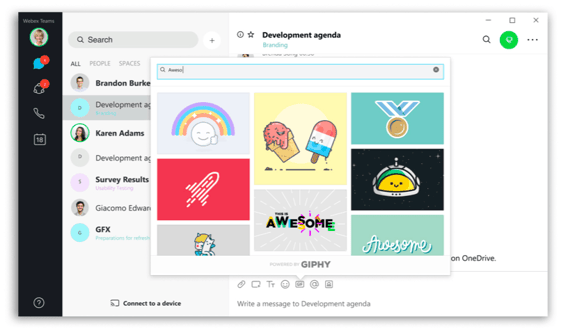With the recent Coronavirus outbreak, companies are starting to either enforce or provide a work-from-home offering. Here at Xceptional we're providing our clients with the support they need for a remote workforce.
Even though being remote means you aren’t in the same room as your colleagues, it doesn’t mean you can’t have a great face-to-face meeting experience. In a physical conference room, you would be able to see each other, write notes, talk, share content and use a whiteboard. You have the virtual equivalent of all those activities, in Webex.
Right now our partner, Cisco, is providing great support with Webex. Existing Webex customers can expand their subscription at no additional cost on a temporary basis. For those who are non-Webex customers and looking to provide host meeting accounts for their employees, Cisco provides a free 90 day trial for Webex licenses.
Cisco also provides tips for having a successful remote experience we thought we'd share with you. Here are ways you can ensure you are set up for success when working remotely:
Check your background
Dedicate a space in your home that’s ergonomic, comfortable and productive. Avoid or remove any clutter in the background that can distract others in a meeting. Try facing a window for natural light, or have a lamp nearby, so your team can clearly see you on video.
Minimize meeting distractions.
Some background noise is inevitable in our homes. Even with doors closed, the best way to keep
noises from distracting others on the call is by putting yourself on mute when you’re not talking. If you need to – ask for a moment to address the source of the noise so that you can keep their focus on you.
Get headset up for success!
Being on mute still won’t stop noises from your own surroundings distracting you. Investing in
noise cancelling headphones or a
headset is a great way for you to keep focused on the task at hand. Ask your IT team about options for headsets at your company.
Take care of you.
Being in the office gives teams cues to get coffee together and take breaks. Without in-person social interaction, it’s easy for hours to pass without taking the same breaks you may in an office. Take regular moments to stretch out your body and schedule in virtual coffee chats with team members in between meetings.
Vulnerable video
In person, people are automatically engaged as they can see your reactions. Sharing video can be intimidating at first, but your team will soon get used to sharing video in engaging, interactive remote discussions. Be brave and turn on video in every meeting.
Need to tap a colleague on the shoulder? Start with 1:1 chat.
In an office, getting a question answered starts with looking around to check who is free. Setting a custom status lets people know what you’re up to, for example: “Out for lunch ️.” You can check your colleague’s availability easily in Webex Teams. Even if your colleague is in an active call – a conversation can still start by messaging in a 1:1 space. If you need to escalate to a live call, simply click the green call icon in Webex Teams or share your Personal Meeting Room (PMR) details with them.
The Team Huddle:
Just like ad-hoc in-person team meetings gather everyone who may be free at once in a physical location, calling a space in Webex Teams virtually connects your team by calling them on any device at once. In Webex Meetings, your Personal meeting room (PMR) is just like your in-person office desk. The URL stays the same so you can easily share it, allowing your team to join your virtual room in an instant.
Sharing is caring
Maintaining attention in a virtual meeting is no different than in person. Sharing your screen or presentation and using annotation on your content helps remote participant stay engaged and follow your points.
Ideas on the fly
Just like in a physical office – sharing ideas on a whiteboard is a key part of working together. In a virtual meeting, it is even better! In real life, you risk a white board being erased or written over. When you whiteboard virtually, you can feel confident your ideas are saved, and pick up where you left off, by opening any whiteboard you’ve previously created and edit it in real time.
Express yourself
When messaging, remember your colleague can’t see your reactions. If a picture tells a thousand words – then a Gif is a great way to express yourself. In Webex Teams you can search from thousands of Gifs to find the perfect expression of yourself at any time.
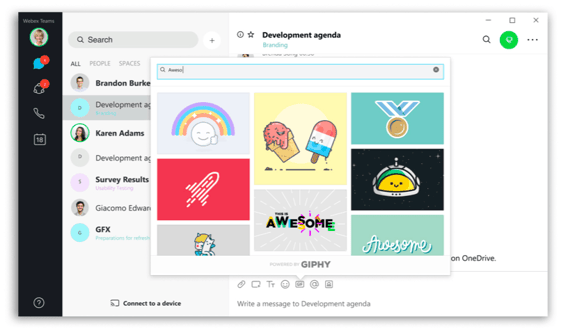
Let’s Celebrate!
Being remote doesn’t mean you need to change your team culture. While you may not have a cake to share – you can still celebrate those moments that matter, like birthdays, delivering a project or achieving a goal – virtually! Turn on your cameras and schedule time to connect as a team over video. take a look at this baby/bridal shower, and costume party!
As a managed services provider, we are here to help you with not only your in-office workforce, but your remote workforce as well. If you're unsure of what your employees will need to be able to work successfully out of the office, give us a call today. We'll make sure you have all your bases covered to continue doing business without interruptions.
Cisco has created a page with more guidance on working remotely at cs.co/webexremotework
Published with permission from blogs.cisco.com. Cisco original blog post article.